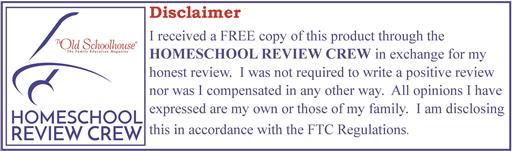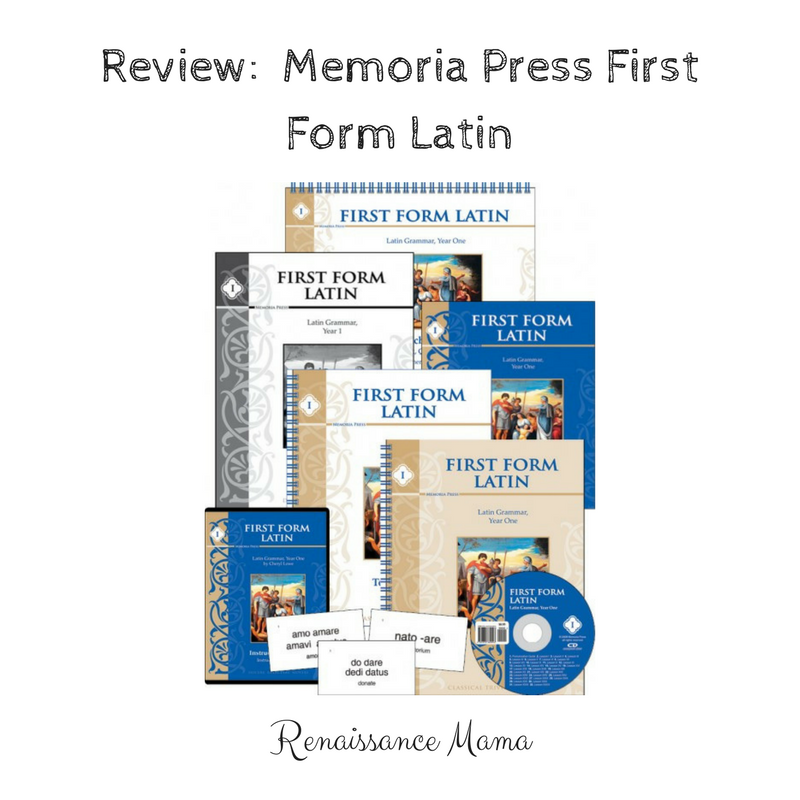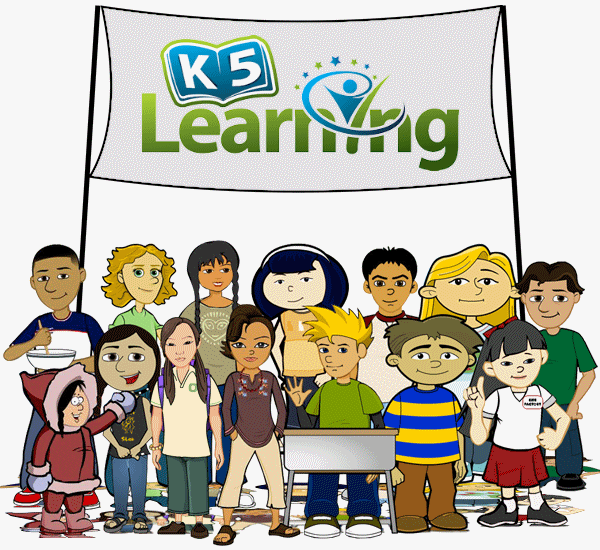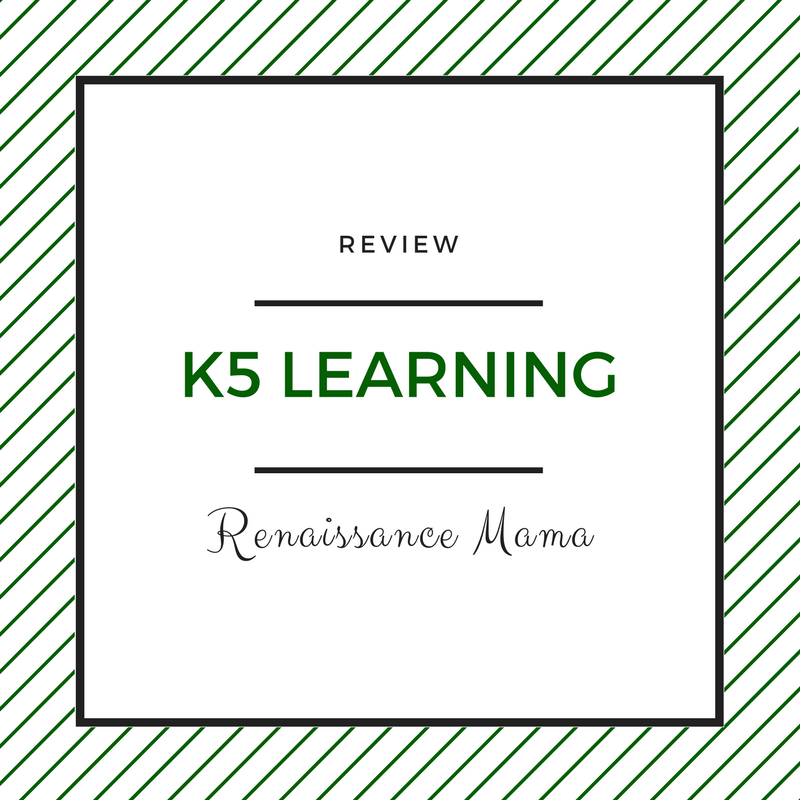
Review: K5 Learning Online Program
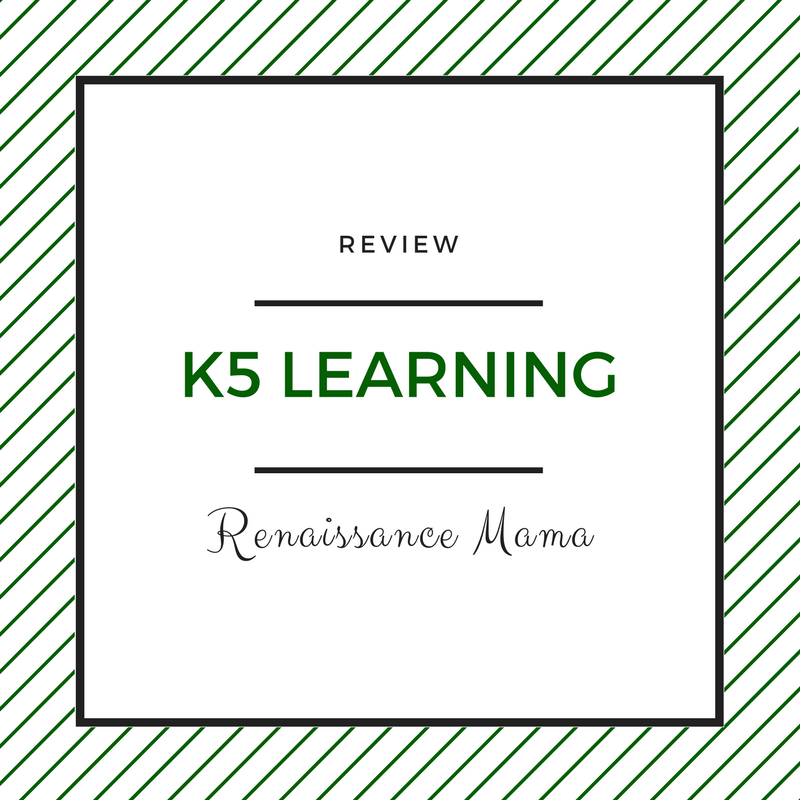
Sweetheart is always excited for new computer programs, and I’m always on the hunt for ways to engage her more in reading and math. We were offered the opportunity to review K5 Learning via the Homeschool Review Crew and given six months worth of access to this online program.
K5 Learning is designed for students in kindergarten through 5th grade. It is designed as a supplement and is not a full curriculum. The three different subjects include Reading, Spelling, and Math. You can have up to four students per account, so we used this one both with Sweetheart and Super D.
The program begins with assessments. Don’t skip this step! Without the assessment, the kids literally start at step one. I found the assessment to be super helpful, just in helping me gauge where we are. I breathed a sigh of relief when my kids tested at grade level or above for every subject/sub-subject except geometry. (Kids are already learning geometry in school? I don’t remember geometry till high school! Guess we’ll do a little more of that!). Sweetheart also needs a little more vocabulary, but I’m honestly not concerned about that at all. She’s been a more reluctant reader, and now that she can tackle Dick and Jane, I’m expecting all of those skills to fall into line. We’re going to read a lot this summer!
The program has both a parent and a child dashboard. The child dashboard is simple, with options to choose if they want to do Reading, Spelling, or Math. The parent dashboard allows you to set up assessments, view reports, add more spelling words, and create custom worksheets. You can also manually change their level, if you’d like. For even more flexibility, you can create your own lessons from their Lesson Library if you want a child to repeat a lesson or you want to add in a few extra things.
Here’s a screenshot from one of Sweetheart’s Reading lessons. The Reading lessons are clean looking and fun. She loved too that, after she did a little “work”, she then got to play a game.
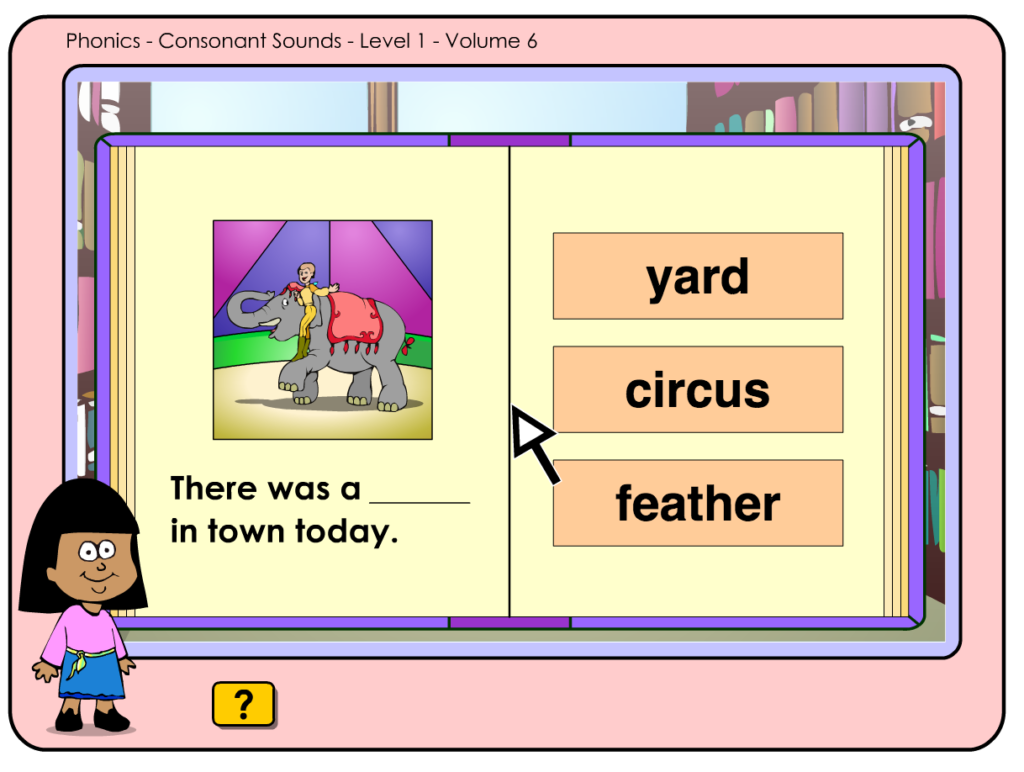
The math was also fun and clear. She enjoyed it. Because she tested a little lower in Geometry, the math program started her right in on learning more about shapes. The Vocabulary tutor was difficult for her to use however, because the font for the cues was really small. It wasn’t easy for her to figure out on her own and actually took me a little while to get it! I think that section is more geared to older students. The Spelling Tutor is set up in the same way.
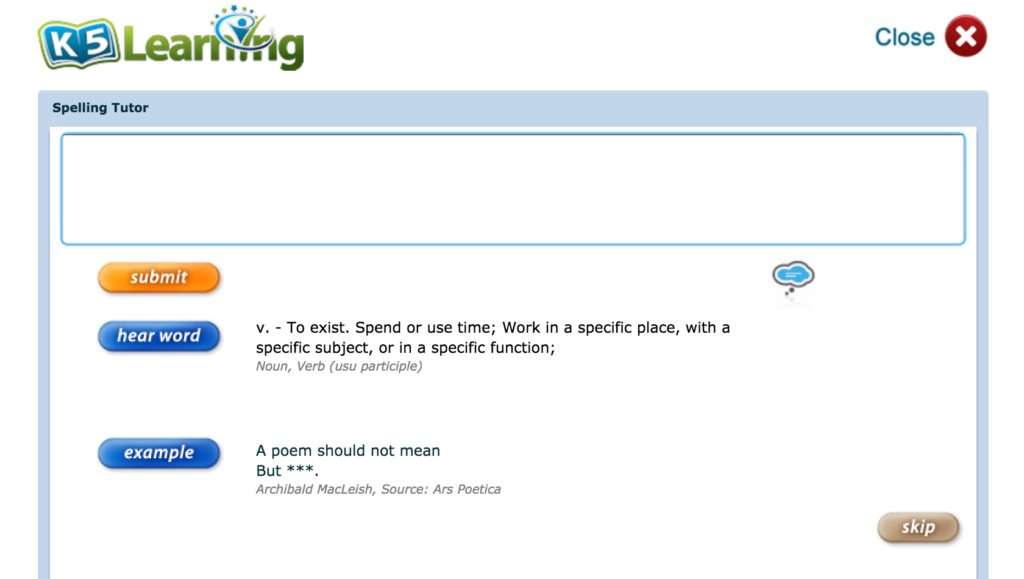
You can get a 14 day free trial for K5 Learning and try it out! It’s a great supplement for review and to keep the kids’ school skills fresh over the summer. Kids apparently “lose” several months worth of skills over the summer break, so it’s helpful to find ways to sharpen those skills and have fun at the same time!
Social Media Links:
- Facebook: https://www.facebook.com/k5learning Tag: @k5learning
- Twitter: https://twitter.com/K5Learning Tag: @K5Learning
- Pinterest: https://www.pinterest.com/k5learning/ Tag: @k5learning
- Google+: https://plus.google.com/+K5learning