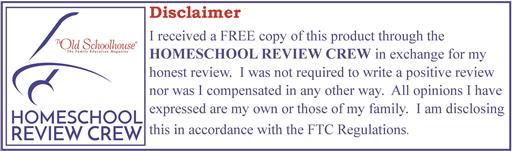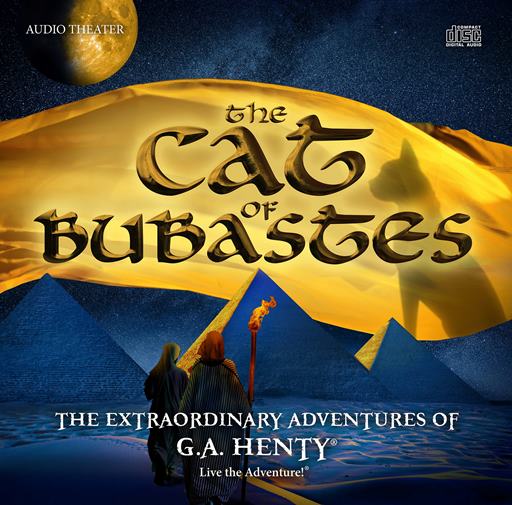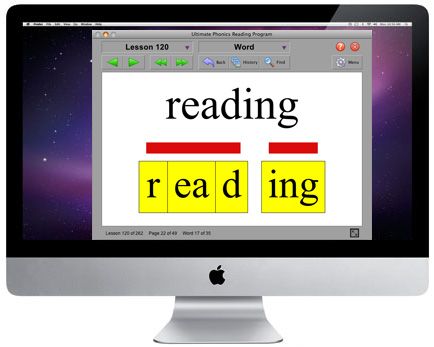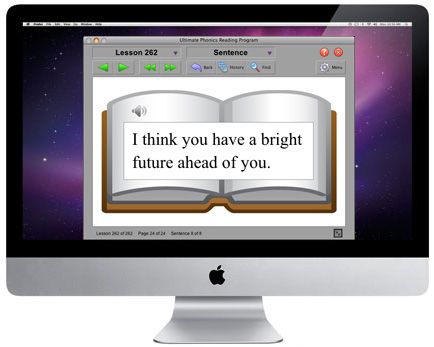Review: Spencer Learning Ultimate Phonics
Teaching our kids to read is one of those mountains that each of us homeschool moms must scale. It’s often the most intimidating mountain, and one that both challenges our confidence and tempts us to throw in the towel, even as we are just beginning to climb. To help us conquer this first mountain peak, Spencer Learning created their Ultimate Phonics Reading Program and offered the Homeschool Review Crew the opportunity to review it.
The Ultimate Phonics Reading Program is a downloadable product that will run on a Mac or a PC. You do not need to have an active Internet connection to run this program. Yay! This comes in SO helpful for homeschooling somewhere other than home! (Tech stuff: You get a license that can be used by everyone in your household, and installed on multiple computers. You must be running Windows 10, 8, 7, Vista, XP; or for Macs, OSX 10.5.8 or higher.)
This program is not a cartoon. It’s pretty matter-of-fact, and gets right to the point. That helps it greatly in terms of being a straight forward way to learn. The focus is on learning the content, not on the bells and whistles. Sometimes, I think the material gets lost when the program is trying to entertain as well as educate, so I appreciate their approach.
The Ultimate Phonics Reading Program is not just for our little ones – it can be helpful for young beginning or struggling readers, older struggling readers, people with dyslexia, and ESL learners. And, because it’s not a cartoon, older readers aren’t put off by it. They can just dive in and learn.
This program covers a huge amount of material, including 4,474 words and 2,130 sentences! Students will be reading on a 5th grade level, and set up to read well in more advanced levels, when they complete the program. You can see the Scope and Sequence if you’d like to see the language they cover.
Here’s an example of how Spencer Learning displays a word, and breaks it down for students to read. You can also get an idea of the no-nonsense manner of the program.
Simply by hovering the mouse over the letters, the computer will read the sounds to the student. This can be repeated as needed.
When students progress to reading sentences, they can ask the computer to sound out any word by right-clicking on it. Then, they hit the back button to return to the full sentence. That’s a little complicated for my first grader, but my older guy (4th grade) handled it fine. On the whole, my Sweetheart loved this program and declared it the best ever. The simplicity really appealed to her and she felt like she made quick progress.
The Ultimate Phonics Reading Program can be used as your main phonics program, or as a supplement. Either way works fine! You can watch the Demo video here to see it in action: Demo video. They have a free reading test too, so you can evaluate your student’s needs.
You can try this program for free for 10 days. Spencer Learning is offering a $20 off sale right now, so through Friday, Sept 30, you can get the full program for $49.95. You also get free updates forever!
Happy reading!!
Social Media Links:
Facebook: http://facebook.com/spencerlearning
Twitter: http://twitter.com/spencerlearning @spencerlearning
Hashtags: #hsreviews #phonics #phonicsapp #dyslexia #strugglingreader